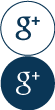Kuvi Call
Kuvi Call can be used to Call Many People at once by Dialing just One Number. Experience the ease of use and call quality with a free trial. No Internet Connection required to make calls. Seamless Linkage with Contacts to set up and start calling within 2 minutes. Dial them directly from your Phone just like dialing a normal phone number.
Unlike traditional conference calling, this app initiates the call to all the parties (Dial out conferencing), No remembering of PIN or Dial in numbers.
Beyond the free trial, use in-app purchase to add minutes. $10 of purchase gives you 200 minutes.
Kuvi Call offers three group calling modes – Call Together, Single File and Early Bird.
Call together is an option where you can dial a single phone number to reach up to 10 different telephones numbers from anywhere. It’s like a conference call on-the-go. All numbers are on the line, all can talk and all are part of the conversation. This may come handy when friends want to make holiday trip plans over phone.
Single File is the way to go when you need to call a group of people one at a time. You dial a single number, but your phone calls everybody that you need. When one party hangs up, you are automatically connected to the next phone number. This may come handy when a marketing guy want to reach out to his clients over phone. List the client numbers under a group and dial the group’s number – Kuvi Call will dial each of them for you.
Early Bird is the option where you can dial multiple phone numbers at the same time, but as soon as the first party picks up, the other phones stop ringing. Event managers can group the employees attending to various tasks in the event and dial just one number to ring all employees attending to a particular task and the first one to pick up may answer to the manager.

Link to Forum
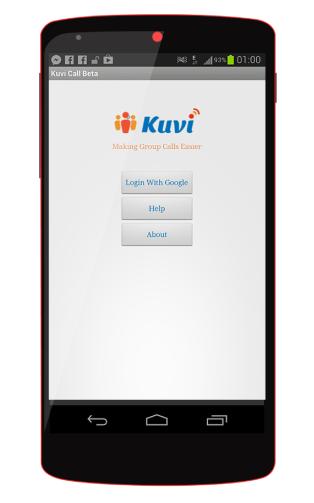
Features
- Group calls without internet connection
- Create as many groups as you want for quick calling
- Import your existing contact to create groups.
- Dial directly from your contacts, or dial from the app
- In-App credit purchase
- Easy selection of the type of call
- Read more at http://www.kuvicall.com/stories
- Download Kuvicall from Google Playstore at: https://play.google.com/store/apps/details?id=com.nethram.kuvicall&hl=en