Call tracking – The winning edge for lead and sales generation
Shilpa A
July 7, 2018
“Call tracking is to track a phone number and to record the information about the call, which is used to measure the impact of marketing efforts on lead generation and sales.”
Say, you are an entrepreneur or the marketing head of an organization and your main source of leads are phone calls. To spend your marketing dollars wisely, you will have to know which of your campaigns generate the maximum number of calls. This can be done using a call tracking system.
Call tracking systems these days are usually very expensive and cumbersome. In this blog, we would like to explain stepwise an easy call tracking system that combines the powers of twilio and google analytics to give you a very detailed picture of the calls and locations of these calls.
Steps to Implement the call tracking using twilio functions
Step 1: Create a new google analytics account and Twilio call Forward Function
Now, go to google analytics (www.google.com/analytics), sign in to create a new account. For this,
Go to Admin->create account-> give the specification for website tracking. In the required column enter any website name and url(for example, www.example.com), also select the category as industry. To get the Tracking Id Go to Admin -> property ->Property Settings->you can now see the Tracking ID. This tracking id is needed to connect your twilio function and google analytics so it should be noted.
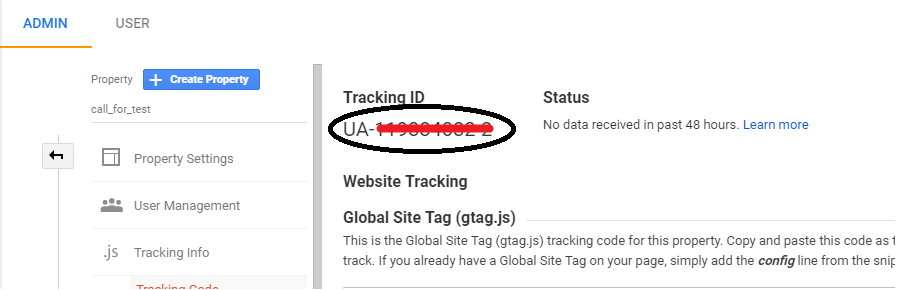
Log in to your Twilio account(www.twilio.com) go to Runtime, Select “Function”, and then click “+” symbol and select “Call forward function” and hit create(to create a new call forward function).
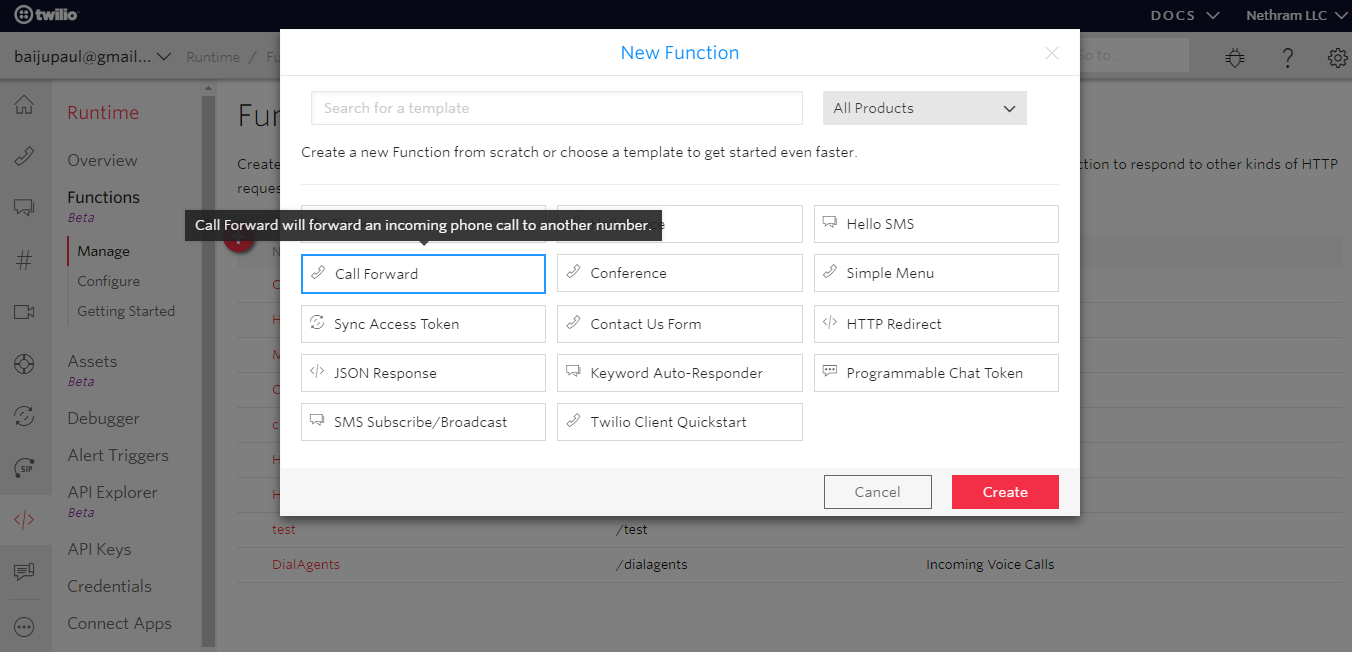
Open the function and give the function name and the path as your choice. This function path is needed later so, copy this path and save the function.
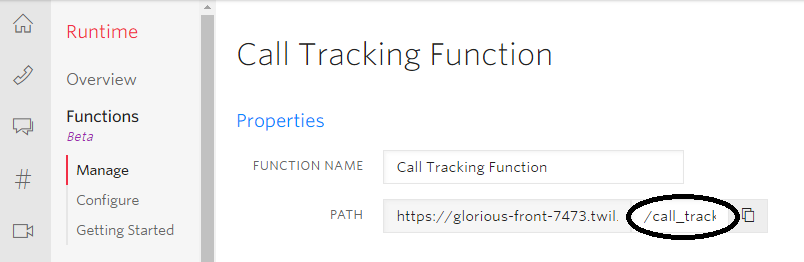
Step 2: Attaching the Twilio Function to their Twilio Number and Tracking Id
Go to Phone Numbers(# in menu) in your Twilio account and select your twilio number from the list of active numbers. If you don’t have a number, buy a number and then go to Phone Numbers(# in menu) and select the number from the list of active numbers. After selecting the number, go to Voice & Fax option and select Voice calls. In the “A CALL COMES IN” box, set it as webhook and provide the details in the empty box beside it, in the following format:
Paste your function path?PhoneNumber=(here set the actual phone number which you need to be forward all the calls. Remove the spaces and hyphens in the number)&campaign=(here set campaign name of the number you have currently selected))&trackingId=(here set the tracking Id you got from google analytics)
For example,
https://glorious-front-7473.twil.io/callforward?PhoneNumber=+19876543210&campaign=abc_business&trackingId=UA-123456789-1
Don’t forget to save these changes.
You can change the Phone numbers for different campaign for the same trackingId.
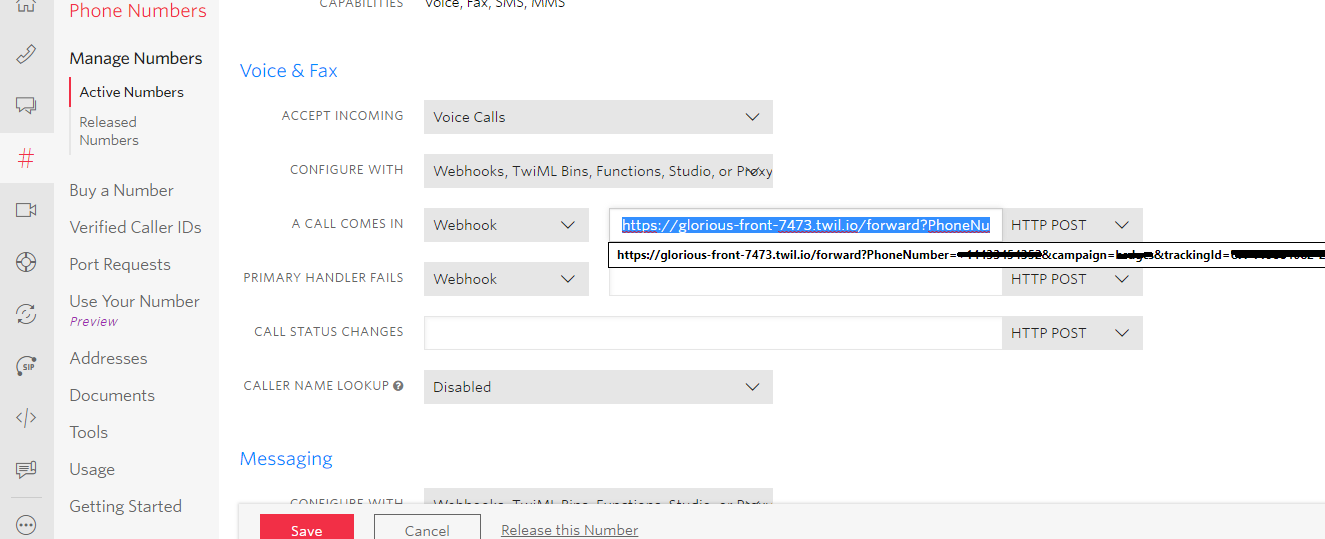
Go back to Runtime ->Go to Twilio function and Create Another blank function Similarly, that you have created for call forward function. Give the function name as Call Action and path as /call_action and save the function.
Step 3: Call Forward function.
Go back to the call forward function. This function is used to forward calls that are received by your twilio campaign numbers to the actual phone number of your business through Webhook(HTTP post). The call forward function accepts two parameters i.e., campaign and actual phone number. Paste the following code in the box provided and save the function.
Here is the code for Call Forward function
exports.handler = function(context, event, callback) {
let phoneNumber = event.PhoneNumber;
let campaign = event.campaign;
let trackingId = event.trackingId;
let domain = context.DOMAIN_NAME;
let twiml = new Twilio.twiml.VoiceResponse();
let allowedThrough = true;
//Checking campaign is given or not. If there is no campaign_name the call is not forwarding to another number
if (campaign === null) {
allowedThrough = false;
}
let dialParams = {};
if (campaign) {
dialParams.campaign = campaign;
}
var actionUrl ='https://'+domain+'/call_action?PhoneNumber='+phoneNumber+'&campaign='+campaign+'&trackingId='+trackingId;
if (allowedThrough) {
twiml.dial(
{
action :encodeURI(actionUrl),
method:'GET'
},phoneNumber
);
}
else {
twiml.say('Sorry, you are calling from a restricted number. Good bye.');
}
// return the TwiML
callback(null, twiml);
};
Step 4: Linking the system with google analytics
Go back to the Call Action function and paste the following code in the box provided and save the function.
Here is the code for updating events API,
exports.handler = function(context, event, callback) {
var http = require('http');
const analyticsID = event.trackingId;
const gaUrl = "http://www.google-analytics.com/collect?v=1&t=event&tid="+analyticsID+"&";
function sendAnalyticsEvent(eventParams,callback) {
var url = gaUrl+eventParams;
http.get(url, function(res) {
if(res.statusCode === 200){
console.log("Sent event: status="+res.statusCode+", params", eventParams);
let twiml = new Twilio.twiml.VoiceResponse();
twiml.hangup();
callback(null, twiml);
}
}).on('error', function(e) {
console.log("Sent event: error="+e.message+", params", eventParams);
let twiml = new Twilio.twiml.VoiceResponse();
twiml.say('Sorry, there is an error in reporting analyitics. Good bye.');
callback(null, twiml);
});
}
var callerGeoDetail = GeoCode(event.From);
var callerGeoCode = callerGeoDetail["code"];
var contact = event.From;
var Duration = event.DialCallDuration;
var CallStatus = event.DialCallStatus;
if(Duration === undefined){ Duration=0;}
var eventParams = "ec=Call&ea="+CallStatus+"&ev="+Duration+"&el="+event.campaign+"&t=event&v=1&cid="+contact;
eventParams += "&geoid="+callerGeoCode;
sendAnalyticsEvent(eventParams,callback);
};
function GeoCode(number) {
var _4DigitgeoCodeMapping = get4DigitGeoCodeMapping();
var _3DigitgeoCodeMapping = get3DigitGeoCodeMapping();
var _2DigitgeoCodeMapping = get2DigitGeoCodeMapping();
var _1DigitgeoCodeMapping = get1DigitGeoCodeMapping();
var get4DigitCallingCode = number.substring(1, 5);
var get3DigitCallingCode = number.substring(1, 4);
var get2DigitCallingCode = number.substring(1, 3);
var get1DigitCallingCode = number.substring(1, 2);
var geoCode = _4DigitgeoCodeMapping[get4DigitCallingCode] || _3DigitgeoCodeMapping[get3DigitCallingCode] || _2DigitgeoCodeMapping[get2DigitCallingCode] || _1DigitgeoCodeMapping[get1DigitCallingCode] || "2270";
console.log("geoCode",geoCode);
if(geoCode == "20117")// mapping of area code for canadian number.
{
var areaCodeToGeoCodeMapping = getAreaCodeToGeoCodeMapping();
var areaCode = number.substring(2, 5);
var geoAreaCode = areaCodeToGeoCodeMapping[areaCode] || "20117";
var geoAreaDetails = {"code": geoAreaCode};
console.log("geoDetails",geoAreaDetails);
return geoAreaDetails;
}
else{
var geoDetails = {"code": geoCode};
console.log("geoDetails",geoDetails);
return geoDetails;
}
}
function get4DigitGeoCodeMapping(){
return{
"1473":"21137","1671":"2316","1876":"2388","1664":"2500","1670":"2580","1787":"2630","1939":"2630","1869":"2659","1758":"2662","1784":"2670","1868":"2780","1649":"2796","1284":"2850","1340":"2850","1684":"2882","1264":"2660","1268":"2028","1242":"2044","1246":"2052","1441":"2060","1345":"2136","1767":"2212","1809":"2212","1828":"2212","1849":"2212"
};
}
function get3DigitGeoCodeMapping(){
return{
"355":"2008","213":"2012","376":"2020","244":"2024","374":"21519","297":"2533","994":"2031","973":"2048","880":"2050","375":"2112","501":"2084","229":"2204","975":"2064","591":"2068","387":"2070","267":"2072","673":"2096","359":"2100","226":"2854","257":"2108","855":"2116","237":"2120","238":"2132","236":"2140","235":"2148","618":"2162","269":"2174","242":"2178","243":"2180","682":"2184","506":"2188","225":"2430","385":"2191","357":"2196","420":"2203","253":"2262","593":"20264","503":"2222","240":"2226","291":"2232","372":"2233","251":"2231","500":"2238","298":"2234","679":"2242","358":"2246","594":"2254","689":"2258","241":"2266","220":"2270","995":"2268","233":"2288","350":"2292","299":"2304","590":"2312","502":"2320","224":"2324","245":"2324","592":"2328","509":"2332","379":"2336","504":"2340","852":"2344","354":"2352","964":"2368","353":"2372","972":"2376","962":"2400","254":"2404","686":"2296","850":"21331","965":"2414","996":"2417","856":"2418","371":"2428","961":"2422","266":"2426","231":"2430","218":"2434","423":"2438","370":"2440","352":"2442","853":"2446","389":"2807","261":"2450","265":"2454","960":"2462","223":"2466","356":"2470","692":"2584","596":"2474","222":"2478","230":"2480","262":"2175","691":"2583","373":"2498","377":"2492","976":"20167","382":"2499","212":"2504","258":"2508","264":"2516","674":"2520","977":"2524","599":"2530","687":"2540","505":"2558","227":"2562","234":"2566","683":"2570","672":"2574","968":"2512","680":"2585","970":"2376","507":"21142","675":"2598","595":"2600","870":"2612","351":"2620","974":"2634","250":"2646","290":"2682","508":"2666","685":"2882","378":"21137","239":"2678","966":"2682","221":"2686","381":"2688","248":"2690","232":"2694","421":"2703","386":"2705","677":"2090","252":"2706","249":"21176","597":"2740","268":"2748","963":"2368","886":"2158","992":"2762","255":"2834","670":"2626","228":"2768","690":"2772","676":"2776","216":"2788","993":"2795","688":"2798","256":"2800","380":"2804","971":"2784","598":"2858","998":"2860","678":"2548","681":"2876","967":"2887","260":"2894","263":"2716"
};
}
function get2DigitGeoCodeMapping(){
return{
"93":"2004","54":"20008","61":"20035","43":"20048","32":"2056","55":"20088","57":"20114","53":"21147","45":"21154","20":"21164","33":"20332","49":"20235","30":"2300","36":"2348","91":"2356","62":"2360","98":"2368","81":"20624","76":"2398","77":"2398","82":"21331","60":"20737","52":"21142","31":"2528","64":"2554","92":"2586","51":"2604","63":"2608","48":"20862","40":"21244","65":"2702","27":"21222","34":"20282","94":"2144","47":"2744","46":"21014","41":"20133","66":"21044","90":"21354","44":"20339","58":"21204","84":"21044"
};
}
function get1DigitGeoCodeMapping(){
return{
"1":"20117","7":"20931"
};
}
function getAreaCodeToGeoCodeMapping() {
return {
"907": "21132", "205": "21133", "251": "21133", "256": "21133", "334": "21133", "479": "21135", "501": "21135",
"870": "21135", "480": "21136", "520": "21136", "602": "21136", "623": "21136", "928": "21136", "209": "21137",
"213": "21137", "310": "21137", "323": "21137", "408": "21137", "415": "21137", "424": "21137", "510": "21137",
"530": "21137", "559": "21137", "562": "21137", "619": "21137", "626": "21137", "650": "21137", "661": "21137",
"707": "21137", "714": "21137", "760": "21137", "805": "21137", "818": "21137", "831": "21137", "858": "21137",
"909": "21137", "916": "21137", "925": "21137", "949": "21137", "303": "21138", "719": "21138", "720": "21138",
"970": "21138", "203": "21139", "475": "21139", "860": "21139", "959": "21139", "202": "21140", "302": "21141",
"239": "21142", "305": "21142", "321": "21142", "352": "21142", "386": "21142", "407":"21142", "561": "21142",
"727": "21142", "754": "21142", "772": "21142", "786": "21142", "813": "21142", "850": "21142", "863": "21142",
"904": "21142", "941": "21142", "954": "21142", "229": "21143", "404": "21143", "470": "21143", "478": "21143",
"678": "21143", "706": "21143", "770": "21143", "912": "21143", "808": "21144", "319": "21145", "515": "21145",
"563": "21145", "641": "21145", "712": "21145", "208": "21146", "217": "21147", "224": "21147", "309": "21147",
"312": "21147", "331": "21147", "464": "21147", "618": "21147", "630": "21147", "708": "21147", "773": "21147",
"815": "21147", "847": "21147", "872": "21147", "219": "21148", "260": "21148", "317": "21148", "574": "21148",
"765": "21148", "812": "21148", "316": "21149", "620": "21149", "785": "21149", "913": "21149", "270": "21150",
"502": "21150", "606": "21150", "859": "21150", "225": "21151", "318": "21151", "337": "21151", "504": "21151",
"985": "21151", "339": "21152", "351": "21152", "413": "21152", "508": "21152", "617": "21152", "774": "21152",
"781": "21152", "857": "21152", "978": "21152", "227": "21153", "240": "21153", "301": "21153", "410": "21153",
"443": "21153", "667": "21153", "207": "21154", "231": "21155", "248": "21155", "269": "21155", "313": "21155",
"517": "21155", "586": "21155", "616": "21155", "734": "21155", "810": "21155", "906": "21155", "947": "21155",
"989": "21155", "218": "21156", "320": "21156", "507": "21156", "612": "21156", "651": "21156", "763": "21156",
"952": "21156", "314": "21157", "417": "21157", "557": "21157", "573": "21157", "636": "21157", "660": "21157",
"816": "21157", "975": "21157", "228": "21158", "601": "21158", "662": "21158", "406": "21159", "252": "21160",
"336": "21160", "704": "21160", "828": "21160", "910": "21160", "919": "21160", "980": "21160", "984": "21160",
"701": "21161", "308": "21162", "402": "21162", "603": "21163", "201": "21164", "551": "21164", "609": "21164",
"732": "21164", "848": "21164", "856": "21164", "862": "21164", "908": "21164", "973": "21164", "505": "21165",
"702": "21166", "775": "21166", "212": "21167", "315": "21167", "347": "21167", "516": "21167", "518": "21167",
"585": "21167", "607": "21167", "631": "21167", "646": "21167", "716": "21167", "718": "21167", "845": "21167",
"914": "21167", "917": "21167", "216": "21168", "234": "21168", "283": "21168", "330": "21168", "419": "21168",
"440": "21168", "513": "21168", "567": "21168", "614": "21168", "740": "21168", "937": "21168", "405": "21169",
"580": "21169", "918": "21169", "503": "21170", "541": "21170", "971": "21170", "215": "21171", "267": "21171",
"412": "21171", "445": "21171", "484": "21171", "570": "21171", "610": "21171", "717": "21171", "724": "21171",
"814": "21171", "835": "21171", "878": "21171", "401": "21172", "803": "21173", "843": "21173", "864": "21173",
"605": "21174", "423": "21175", "615": "21175", "731": "21175", "865": "21175", "901": "21175", "931": "21175",
"210": "21176", "214": "21176", "254": "21176", "281": "21176", "361": "21176", "409": "21176", "469": "21176",
"512": "21176", "682": "21176", "713": "21176", "737": "21176", "806": "21176", "817": "21176", "830": "21176",
"832": "21176", "903": "21176", "915": "21176", "936": "21176", "940": "21176", "956": "21176", "972": "21176",
"979": "21176", "435": "21177", "801": "21177", "276": "21178", "434": "21178", "540": "21178", "571": "21178",
"703": "21178", "757": "21178", "804": "21178", "802": "21179", "206": "21180", "253": "21180", "360": "21180",
"425": "21180", "509": "21180", "564": "21180", "262": "21182", "414": "21182", "608": "21182", "715": "21182",
"920": "21182", "304": "21183", "307": "21184"
};
}
Note: Call are tagged at the country level. However, calls from US and Canada are further resolved to the state or province in Google Analytics. Calls from any unknown country are marked as Gambia.
After completing these steps, you can test it by calling to the twilio number you have setup.
Results in Google Analytics
The results can be viewed in the google analytics account you had created in step 1.
Login to google analytics account that you have created for call tracking. Go to real-time, select events there you can see the live results of call tracking as given in the below figure..
To see the location of the caller. Go to Audience -> geo -> location.
To see the accumulated results of the call tracking,
Go to Behaviour ->Events->Overview
This Overview represents the call tracking data over a month. The present day details are noted in real-time->events.
You can select the range of the days at the right top of your window.
1. Total events : Total number of calls.
2. Unique events : Total number of unique calls.
3. Event value : total call duration for all calls.
4. Average value : Average call duration.
To see the results for different campaign. Click “Event Label” to choose campaign.
To know Calls Status. Click “Event action”.
Thus, using twilio call tracking function,you can get a clear picture of the impact of your marketing efforts on lead generation and sales and you can also make your campaigns more effective and cost efficient based on these results.
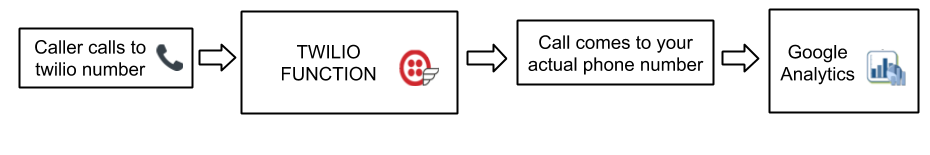
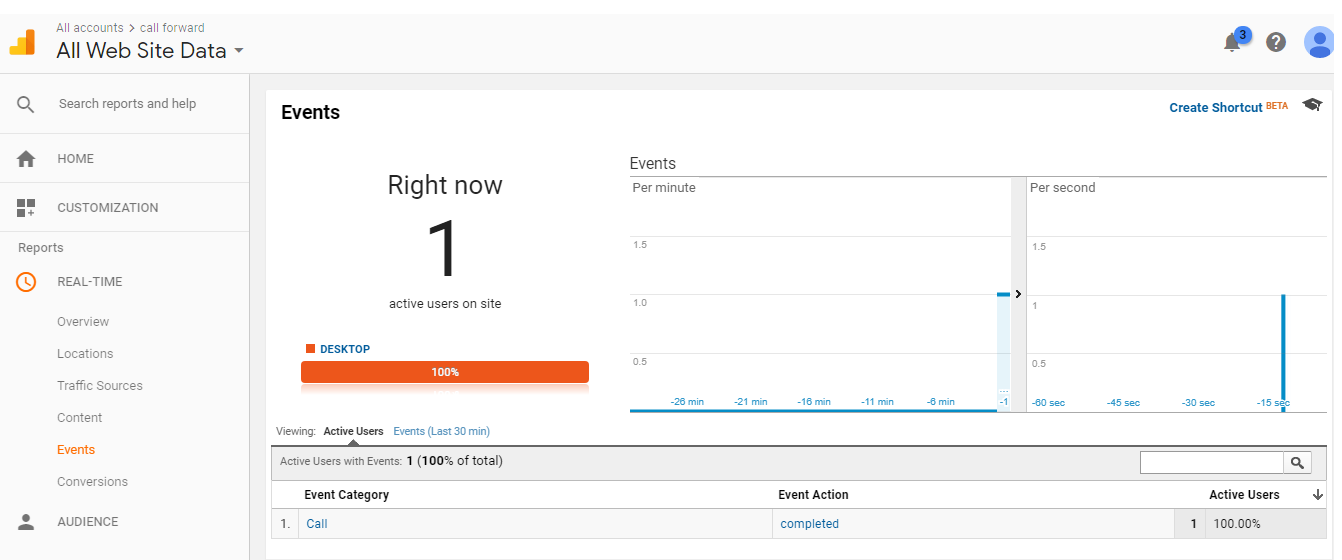
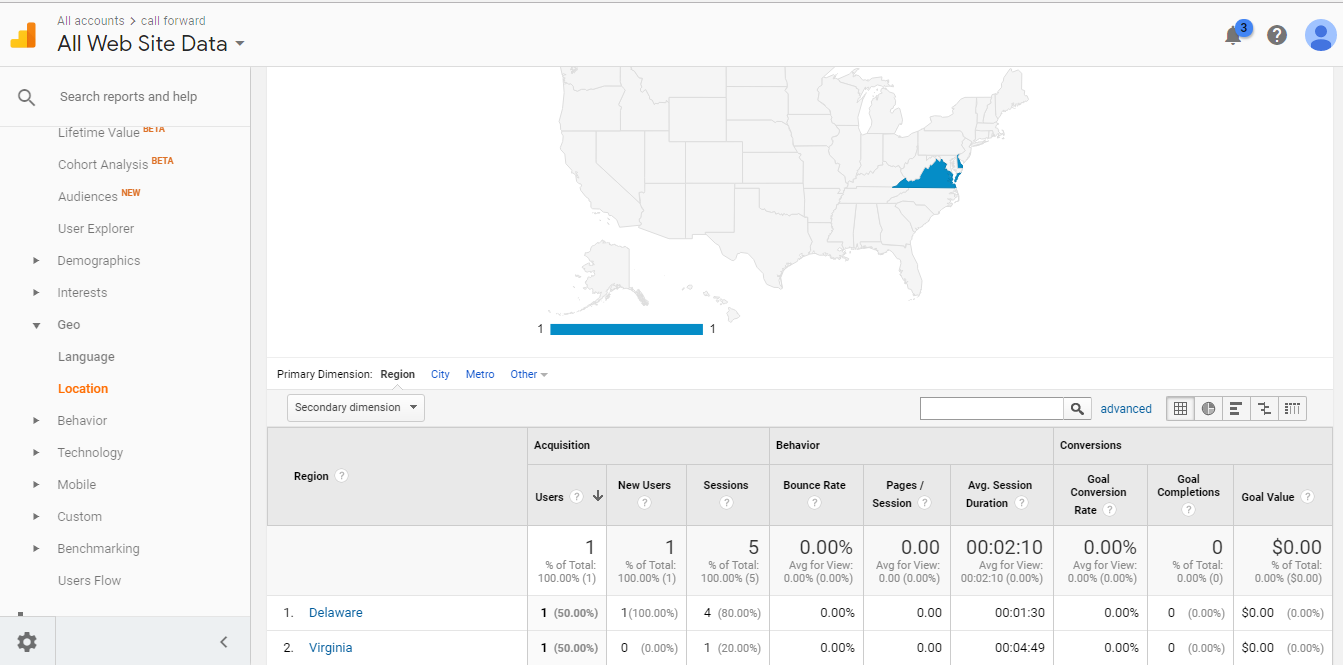
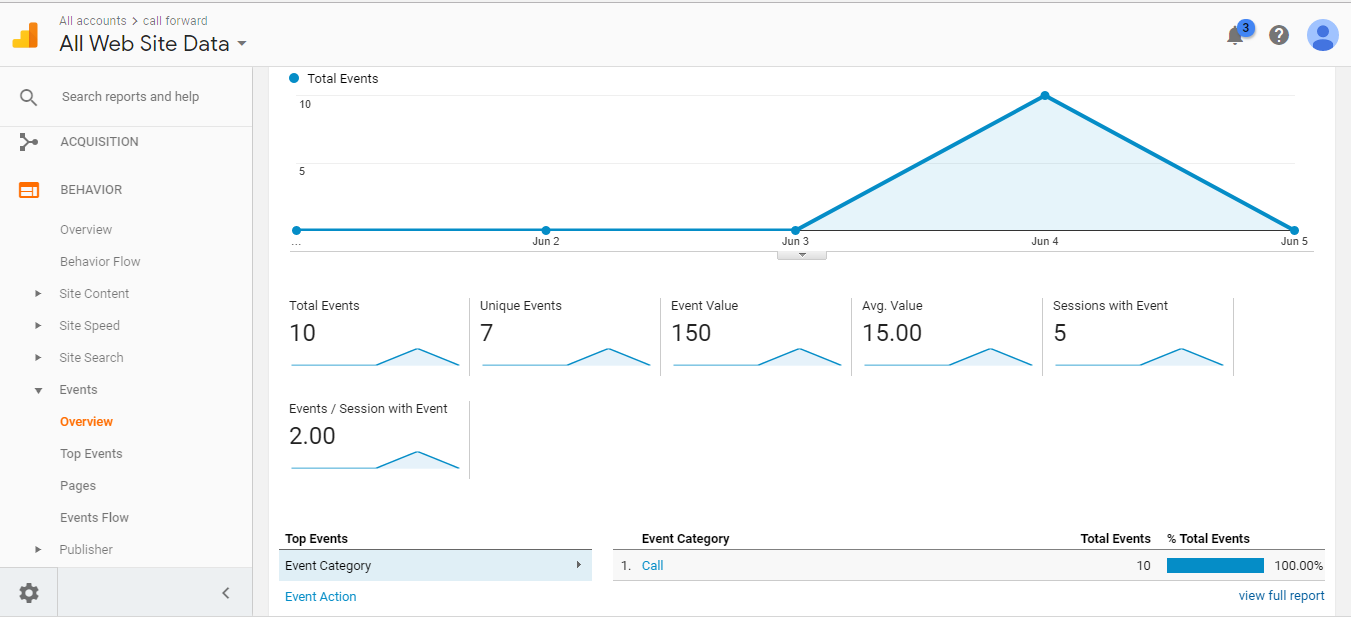
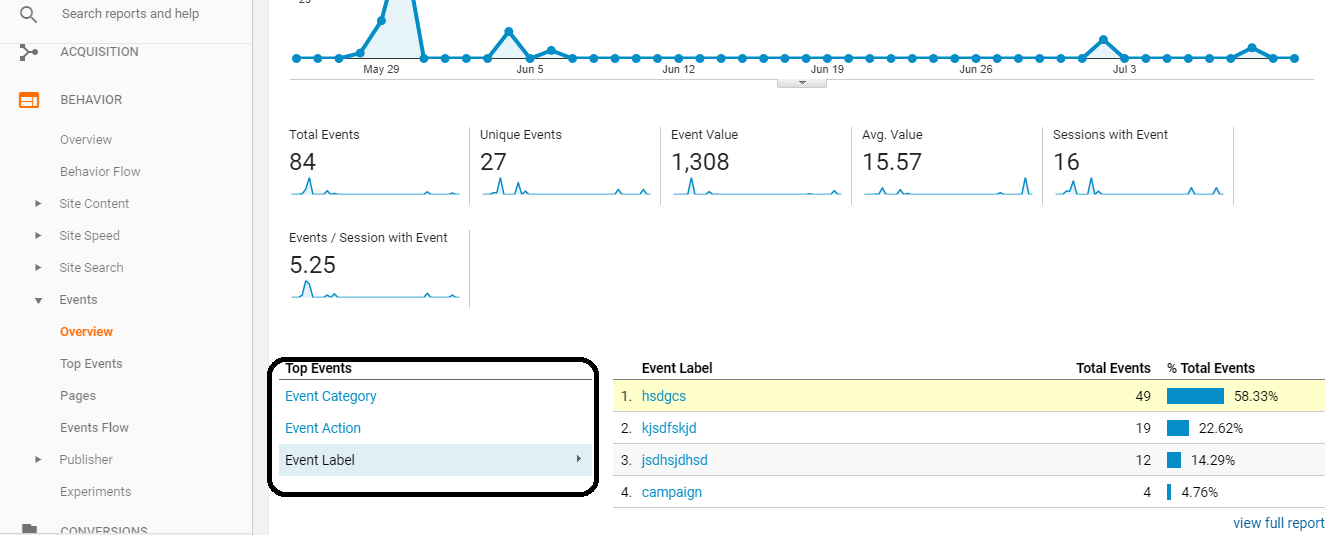

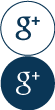

Leave a Reply